Loan Payment Center
Make a loan payment with ease.

Digital Banking
Pay from your Y-12 Credit Union account or from another financial institution.

Online Payment Centers
Pay from another financial institution1 online using the links below.

Phone
Pay by calling us at 800-482-1043 and choosing option 4.
For after Credit Union hours, please call 888-339-0398 to make a payment using your account and routing number.

Branch
All branch locations accept loan payments in person and at our drive-thru Personal Teller Machines (PTMs).

Mail your check and loan number to:
Y-12 Federal Credit Union
P.O. Box 2512
Oak Ridge, TN 37831

Overnight Deposit
All branch locations offer an overnight deposit. Loan payments will be applied the next day.

Get our Digital Banking app for secure and convenient access to manage your finances anytime, anywhere!
Simply search Y-12 Credit Union in your app store to download.
RESOURCES
Need additional help?
1. A change in NACHA (National Automated Clearing House Association) authentication rules will require members to enter their online banking credentials when making an online payment from another financial institution. Learn how to validate your account using the video links below.
ACH Web Validation User Experience Video | ACH Web Validation Alternative Path Video
2. A $4.95 convenience fee will be applied to one-time payments from another institution.