Bill Pay FAQs
-
No, EasyPay automatically chooses the optimal payment method. The payment method may be different from biller name.
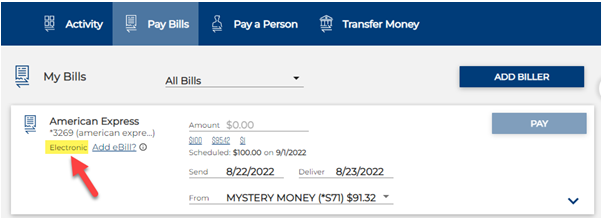
-
Yes. You can cancel or make changes to your pending payments or transfers up until 4:00 p.m. EST on the scheduled send date.
-
You can expedite a check payment to a payee with a physical address. P.O. Boxes are ineligible for expedited checks. If expedite is available, it will be displayed while selecting the payment send date and will show the expedited delivery date and applicable fee. Expedited checks have a cut-off time of 2 p.m. EST and are sent in next-day mail.
-
The payment will not be made. You will need to reschedule the payment for a date when funds are available.
-
Payments must be scheduled by 4 p.m. EST. Payments scheduled after 4 p.m. EST will be processed on the next business day.
-
EasyPay uses an address validation software to verify deliverable addresses against the USPS address database. If the address cannot be validated, you will be unable to add the biller. If the payment is to an individual, please use the Pay a Person tab to send your payment. If the payment is to a business, please contact us so we can request a review of the address. The validation software is updated every 30 days.
-
Your biller may not be available for electronic payments, but it is possible that EasyPay simply does not recognize the name. When adding a new biller, you may find them by typing their full name like “Knoxville Utility Board” instead of “KUB”. If you do not add the name as it exists in the EasyPay system, it will not be recognized for electronic payment.
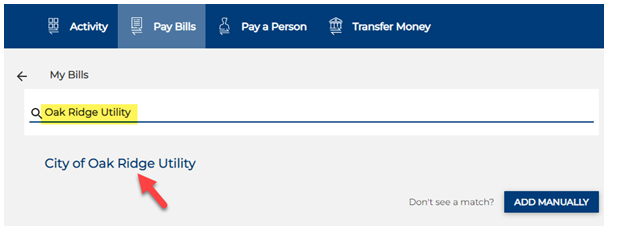
-
You do not need to reschedule the payments. All billers transferred with a single record for the initial payment. The recurring series will show up with the second payment. You can identify a recurring scheduled payment on the Activity Tab by the recurring symbol.
-
If your payee is paid electronically, the mailing address of the payee will not be displayed.
-
If any of the payee’s information changed between the time you originally set up the payment and our enhancement to the system, it may have caused the payment to be sent as a check rather than electronically. To resolve this, you can re-enter the payee information using a recent statement to ensure that it is current and accurate. Be sure to use the remittance address.
-
Delivery method options are by electronic or paper checks. Electronic payments will be delivered the next business day. Paper checks will be delivered within 7 business days depending on USPS.
-
Since the check is written just like you had written it from your checkbook, there is no way to verify when the payment will be taken from your account. You will need to reach out to the biller directly for a status on a payment. These can typically take up to 5-7 days to be delivered depending on USPS.
-
Trace numbers are available for electronic Bill Pay, Person-to-Person, and Account-to-Account transactions within EasyPay. If sent via check, the member should contact the biller if not received within five to seven days.
-
If processed electronically, these should be received within 2 business days. If the biller has not received payment, you can contact the biller to confirm payment is posted. If processed by check, these should be received within 5-7 days depending on USPS.
-
Yes, you will receive a notification whenever a payment isn’t able to be processed. Please be sure to keep your email address updated to receive notifications.
-
Check copies are available after the payee presents the check for payment and it clears successfully. You can review check images in your account history in Online Banking and Mobile Banking.
-
Stop payments can be placed on paper checks in Online Banking under the Secure Forms tab and by selecting Stop Payment. You may also call 800-482-1043 or visit any branch location. Standard Stop Pay fees apply. Please see the current Fee Schedule for details.